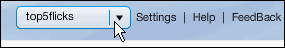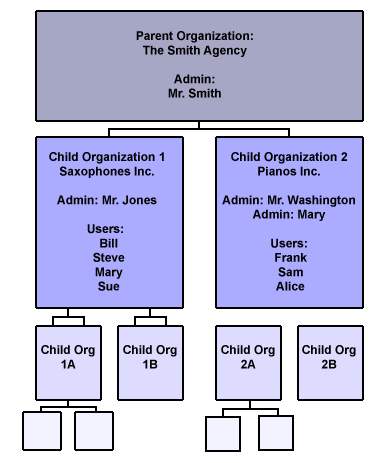
To understand agency administration, you must be familiar with the following concepts and their definitions:
Organization: an entity that has an LHQ account
Agency: an organization that has the ability to create other organizations that they have administrative control over. In this scenario, the agency is considered the parent organization and the organizations it creates and administrates are its child organizations or subaccounts.
Subaccount: an account created by an agency. The subaccount can also be designated an agency by its creator.
There is no limit to the number of levels that can exist in this hierarchy. Here is a more detailed explanation of the privileges and restrictions of the administrators ("admins") in the different types of organizations.
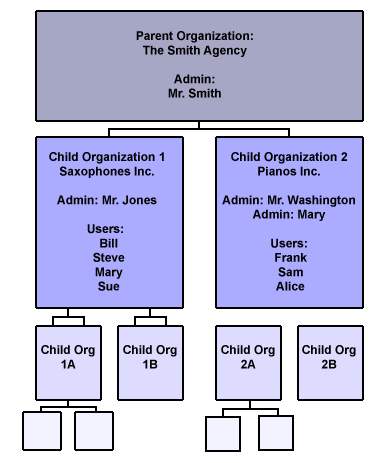
Parent Organization Admin
In the example above, Mr. Smith is the admin for the parent organization, The Smith Agency. He can manage the settings for all users in The Smith Agency as well as its subaccounts. He does not need to be added to the subaccounts to do this. He can also do the following for the The Smith Agency and its subaccounts:
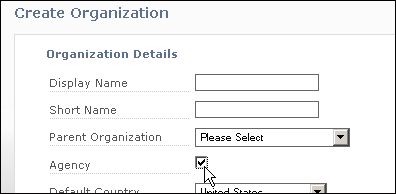
This allows the admin of that subaccount to create its own subaccounts.
NOTE The admin for the parent organization can use the Lyris HQ applications to do marketing for The Smith Agency, but cannot do the same for the subaccounts unless he is first added to them as a user or admin.
Subaccount Admin
In the example above, Mr. Jones is an admin for Saxophones Inc., a "child organization" or "subaccount" of The Smith Agency. He can do the following within Saxophones Inc.:
Mr. Jones cannot do the following:
Organization Members
In order to do marketing for an organization, a user or admin must first be added to the organization.
Admin Ability to do Marketing
The first admin for each organization automatically has the ability to do marketing for the organization using the Lyris HQ applications. Any additional admins must have the applications selected in their user profiles (however, they can do this for themselves since they can change their own settings).
Changing the Organization that is Supplying the Statistics
When you're a member of multiple organizations, a drop-down list appears on the main Lyris HQ screen which allows you to choose a different organization. To do so, click the drop-down list and then choose the organization you want.